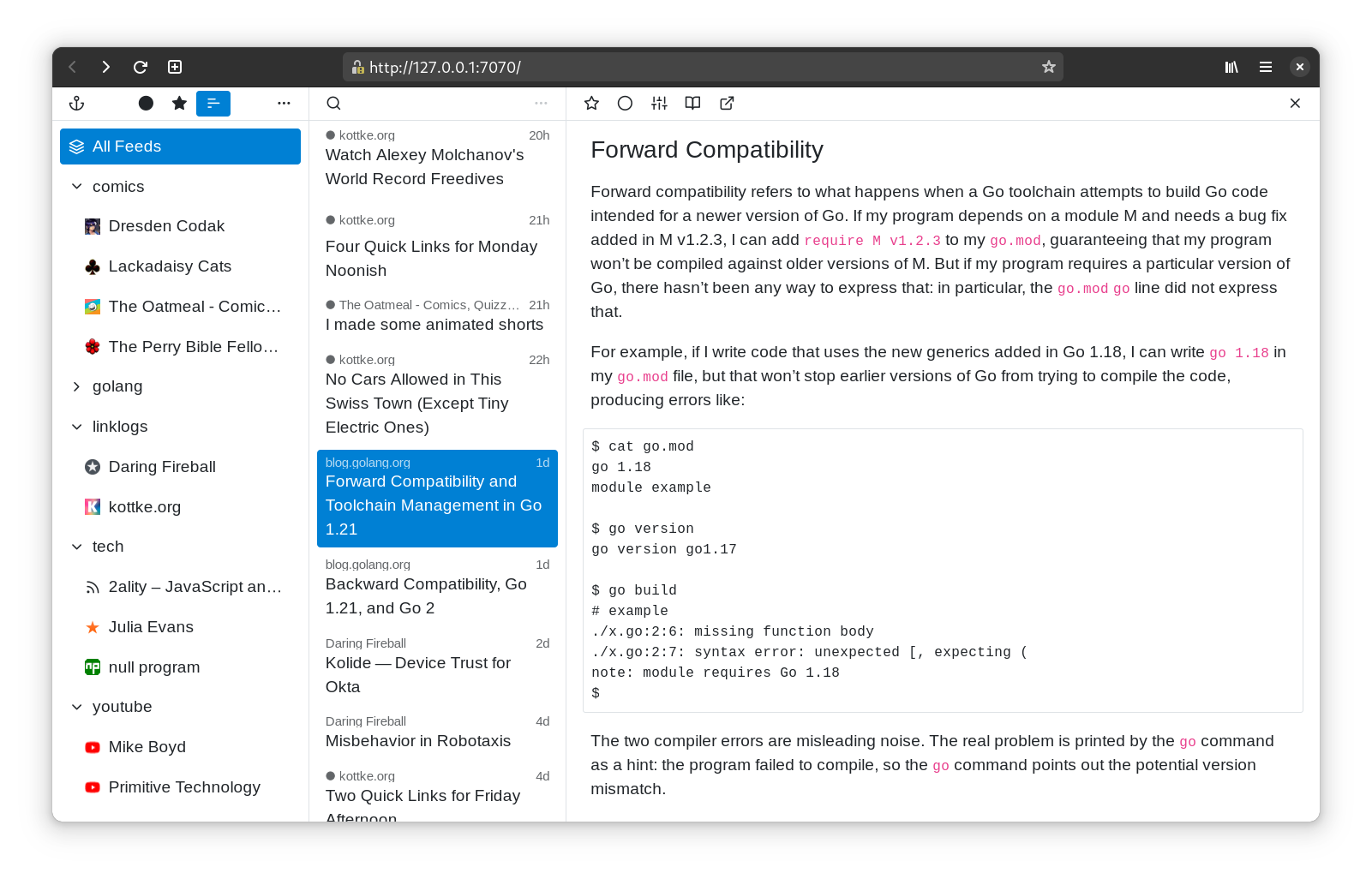2.8 KiB
yarr
yarr (yet another rss reader) is a web-based feed aggregator which can be used both as a desktop application and a personal self-hosted server.
The app is a single binary with an embedded database (SQLite).
usage
The latest prebuilt binaries for Linux/MacOS/Windows AMD64 are available here. Installation instructions:
-
Command Arges
-addr string address to run server on (default "127.0.0.1:7070") -auth-file path path to a file containing username:password -base string base path of the service url -cert-file path path to cert file for https -db path storage file path -key-file path path to key file for https -log-file path path to log file to use instead of stdout -open open the server in browser -version print application version -
MacOS
Download
yarr-*-macos64.zip, unzip it, placeyarr.appin/Applicationsfolder, open the app, click the anchor menu bar icon, select "Open". -
Windows
Download
yarr-*-windows64.zip, unzip it, openyarr.exe, click the anchor system tray icon, select "Open". -
Linux
Download
yarr-*-linux64.zip, unzip it, placeyarrin$HOME/.local/binand run the script.
-
Docker environment
You can use docker or docker-compose to run yarr, and you can also use environment variables to configure startup parameters.
YARR_ADDR:address to run server on (default "127.0.0.1:7070")YARR_BASE:base path of the service urlYARR_AUTHFILE:path to a file containing username:passwordYARR_CERTFILE:path to cert file for httpsYARR_KEYFILE:path to key file for httpsYARR_DB:storage file pathYARR_LOGFILE:path to log file to use instead of stdout
-
Docker run:
docker run -d \ --name yarr \ -p 25255:7070 \ -e YARR_AUTHFILE="/data/.auth.list" \ -v /data/yarr-data:/data \ --restart always \ arsfeld/yarr:latest -
Docker-Compose Run
Create a file named
.auth.listunder the/data/directory, and the content format should be:username:password. Then start by running docker-compose up -d and enjoy!version: '3.3' services: yarr: container_name: yarr image: 'arsfeld/yarr:latest' restart: always ports: - '25255:7070' environment: YARR_AUTHFILE: "/data/.auth.list" volumes: - '/data/yarr-data:/data' -
See more:
credits
Feather for icons.