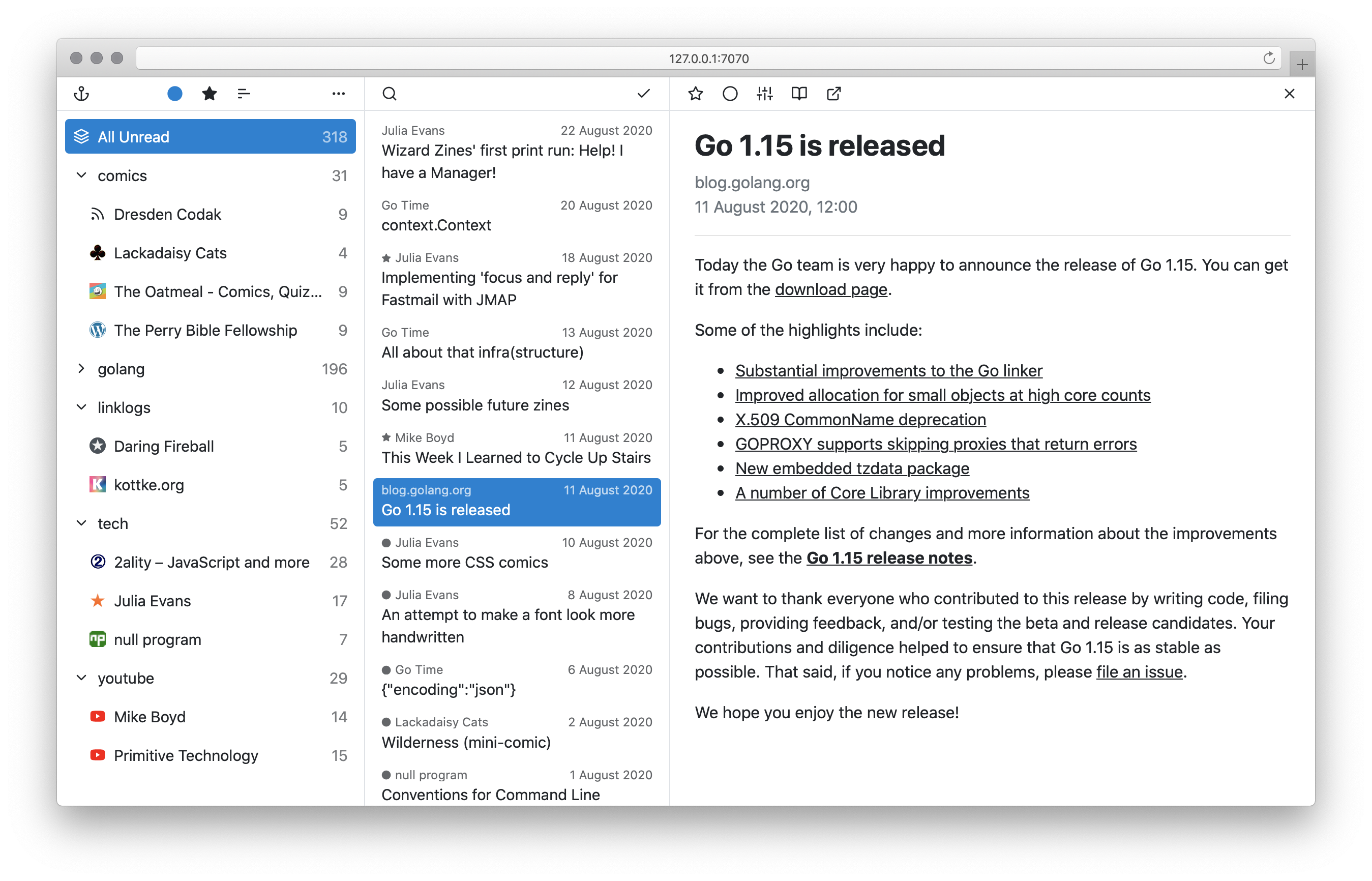yarr
yarr (yet another rss reader) is a web-based feed aggregator which can be used both as a desktop application and a personal self-hosted server.
It is written in Go with the frontend in Vue.js. The storage is backed by SQLite.
usage
The latest prebuilt binaries for Linux/MacOS/Windows are available here.
macos
Download yarr-*-macos64.zip, unzip it, place yarr.app in /Applications folder.
The binaries are not signed, because the author doesn't want to buy a certificate. Apple hates cheapskate developers, therefore the OS will refuse to run the application. To bypass these measures, you can run the command:
xattr -d com.apple.quarantine /Applications/yarr.app
windows
Download yarr-*-windows32.zip, unzip it, place wherever you'd like to
(C:\Program Files or Recycle Bin). Create a shortcut manually if you'd like to.
Microsoft doesn't like cheapskate developers too, but might only gently warn you about that, which you can safely ignore.
linux
The Linux version doesn't come with the desktop environment integration. For easy access on DE it is recommended to create a desktop menu entry by by following the steps below:
unzip -x yarr*.zip
sudo mv yarr /usr/local/bin/yarr
sudo nano /usr/local/share/applications/yarr.desktop
and pasting the content:
[Desktop Entry]
Name=yarr
Exec=/usr/local/bin/yarr -open
Icon=rss
Type=Application
Categories=Internet;
For self-hosting, see yarr -h for auth, tls & server configuration flags.
build
Install Go >= 1.16 and gcc. Get the source code:
git clone https://github.com/nkanaev/yarr.git
Then run one of the corresponding commands:
# create an executable for the host os
make build_macos # -> _output/macos/yarr.app
make build_linux # -> _output/linux/yarr
make build_windows # -> _output/windows/yarr.exe
# ... or start a dev server locally
make serve # starts a server at http://localhost:7070
# ... or build a docker image
docker build -t yarr .
credits
Feather for icons.